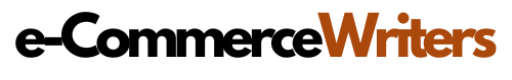In the world of e-commerce, the order page is the final step in the purchasing process. It is the moment when customers make the decision to complete their transaction and become paying customers. As an e-commerce business owner, it is crucial to make this experience as smooth and user-friendly as possible. By applying user experience (UX) principles to your order pages, you can simplify the checkout process, provide clear pricing information, and offer multiple payment options.
Simplifying the Checkout Process
One of the main goals of applying UX principles to your order pages is to simplify the checkout process. Customers should be able to complete their purchase with ease and without any confusion. To achieve this, it is important to eliminate any unnecessary steps or distractions that may cause friction and lead to cart abandonment.
Start by minimizing the number of form fields required to complete the purchase. Only ask for essential information such as shipping address, payment details, and contact information. Avoid overwhelming customers with unnecessary fields that may discourage them from completing the purchase.
Additionally, consider implementing a progress indicator that shows customers how many steps are left in the checkout process. This helps users understand where they are in the process and how much longer it will take to complete their purchase. A clear and intuitive progress indicator can reduce anxiety and increase the likelihood of customers completing their order.
Providing Clear Pricing Information
Transparency is key when it comes to pricing information on your order pages. Customers should have a clear understanding of what they are paying for and any additional costs associated with their purchase. By providing clear and concise pricing information, you can build trust with your customers and reduce any potential confusion or frustration.
Display the total cost of the purchase prominently on the order page. Break down the cost if necessary, showing any applicable taxes, shipping fees, or discounts. Avoid any hidden fees or surprises at the last minute, as this can lead to customer dissatisfaction and cart abandonment.
Offering Multiple Payment Options
Another important aspect of a user-friendly order page is offering multiple payment options. Every customer has their preferred method of payment, and by providing a variety of options, you can cater to a wider range of customers and increase the likelihood of completing the purchase.
Consider integrating popular payment gateways such as PayPal, Stripe, or Apple Pay, in addition to traditional credit card options. Offering alternative payment methods like digital wallets or installment plans can also attract customers who may not have access to or prefer not to use traditional payment methods.
By offering multiple payment options, you are not only accommodating your customers’ preferences but also instilling confidence in the security and reliability of your checkout process.
Conclusion
Crafting well-designed and user-friendly order pages is essential for e-commerce businesses. By applying UX principles, you can simplify the checkout process, provide clear pricing information, and offer multiple payment options. Remember to keep the checkout process simple and intuitive, display pricing information transparently, and offer a variety of payment options to cater to your customers’ preferences. By prioritizing the user experience on your order pages, you can increase conversions, reduce cart abandonment, and ultimately drive the success of your e-commerce business.